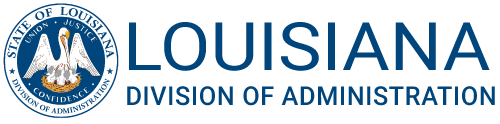VENDOR RESOURCES
Local public or private procurement units wishing to procure commodities through the Statewide Contract Management System must submit, prior to their first purchase, a completed State Contract Questionnaire to the Office of State Procurement at OSP Webmaster.
The list of Participating Entities are eligible to purchase from the statewide contracts via the cooperative procurement clause.
Instructions for submitting Adobe Dynamic forms based on Adobe software version:
- If form is opened in Adobe Acrobat, user can fill in and submit through email.
- If form is opened in Adobe Reader, user can fill in, print to PDF, and submit through email to the email address specified on the form. The Submit button will not work in Adobe Reader.
Instructions for Using Adobe Dynamic Forms Based on Browser:
- If using Internet Explorer – Click on link, form will appear, fill in the form, and submit through email using the Submit button.
- If using Google Chrome - Click on link, click download arrow in right corner, then save. Follow instructions for use based on Adobe version.
- If using Microsoft Edge - Click on link, click the save button in right corner, then save. Follow instructions for use based on Adobe version
Contract Usage Reporting Template
This form is used to report contract usage.
Assignment of Contract
This form is used to transfer responsibility of contracts when a merger/buyout occurs. Form to be printed and submitted to State Procurement after completion.
Multi-Location Assignment of Contract
This form is to be used when the Assignor and the Assignee are in different locations and require the use of more than one Notary Public.
Assignment of Proceeds of Contract
This form is used to assign payment for a contract to a third party. Form to be printed and submitted to State Procurement after completion.
Corporate Name Change Agreement
This form is used to effect a name change. Form to be printed and submitted to State Procurement after completion.
LPAA Auctioneering Contract Usage Report - Forms A and B
These form are used to report contract usage for the LPAA Auctioneering Services contract. Forms may be printed and submitted to State Procurement after completion. Form A to be submitted no later than five (5) days after the auction and Form B to be submitted no later than the 22nd of the month following the auction
IRS W-9 - Request for Taxpayer Identification Number and Certification
This form is used to add a new vendor record or to make a name change to an existing record. Form to be printed and submitted to State Procurement after completion.