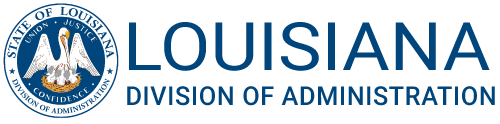Savings Bonds
Purchasing Savings Bonds
Payroll deductions/direct deposit for savings bonds have been discontinued as of Feb. 1, 2025. See informaiton on the TreasuryDirect website on how to purchase savings bonds and other U.S. Treasury marketable securities.