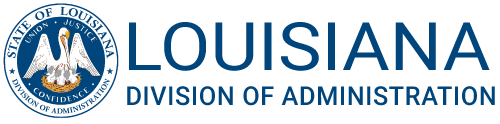Telecommunications & Network Trouble Reporting
Telecommunications & NETWORK Trouble Reporting
OTS will receive the user's call and record the necessary information on an automated problem management system for tracking problems. If an immediate solution is not identifiable, OTS will forward the report to the appropriate vendor or support personnel for resolution. Vendors or support personnel acting on a problem report or inquiry will resolve the user's problem and inform OTS of the problem's resolution. OTS personnel will then update the automated problem management system and inform the user of the problem's disposition. The user will verify that the problem has been resolved. OTS will then close out the problem report.
Agencies have the responsibility of troubleshooting before calling OTS. Doing this may result in faster problem resolution and lower/no cost being incurred by the agency and will aid the OTS analyst in making the proper vendor assignment.
Additional information, including guidance regarding troubleshooting, is provided below. If you need assistance with this service, please contact:
How to Contact Enterprise Service Desk
- Core Service Hours: Monday to Friday, 6 a.m. to 6 p.m.
- After Hours (24x7) Support: Service Desk phone support is available 24x7, including holidays, to resolve or route incidents and escalate reports of high priority and major issues to technical support teams and on-call staff
- Contact Methods
- Customer Self-Service Ticketing Portal
- 225.219.6900
- 844.219.6900
OTS operates 24 hours, 7 days a week, including holidays. Due to the cost involved in dispatching vendors after business hours, on weekends and on holidays, OTS requests that non-emergency repair problems be held until regular business hours.
OTS will take trouble reports between 7:30 a.m. and 5 p.m. Monday through Friday. From 5 p.m. to 7:30 a.m. Monday through Friday, and on weekends and holidays, OTS personnel will be on call to assist critical care facilities with emergency telecommunications problems. To access OTS both during and after business hours users should call 225.219.6900.
A call to OTS may warrant charges for the repairs to be made. OTS will gain approval from the reporting agency before the work is done. If there is an emergency call placed to OTS before or after hours and there is no timely response from OTS, the appropriate dial tone or equipment vendor should be notified of the trouble. As soon as possible thereafter, OTS should be contacted so that the information can be documented for proper record keeping and work expedited as needed. If the agency is unsure of the appropriate dial tone or equipment vendor for their site, they should contact OTS during normal business hours for this information and make note of it so that after hours personnel will have access to the information.
- Many of the problems commonly reported relate to the telephone or telephone handset. OTS suggests that the agency purchase a single line set or sets to switch out for test purposes.
- Before reporting a problem, the agency should check the following:
- Is the handset plugged in?
- Is the handset cord frayed or damaged? (Bad handsets can cause low volume, distorted transmission, etc.)
- Is the telephone plugged into both modular jacks (phone and wall)?
- Is the telephone call-forwarded?
- If the phone has an A/C transformer, is it plugged into an A/C receptacle and does the receptacle work?
- Is the volume turned up?
- Replace the handset with a known working handset or test equipment. Does the problem still exist?
- Unplug the line cord from the wall jack. Replace the set and cord with equipment that is operational. Does the problem still exist?
- If the problem is with defective single line sets, the agency should not call OTS. OTS will not dispatch vendors to handle single line sets. When single line sets need replacement, the agency should follow internal procedure for purchasing from state contract. Swapping out single line sets is usually an effective way of determining whether the problem is in the set or the line. If the problem still cannot be determined, it should be reported to OTS.
- Centrex service, also known as ESSX, is a dial tone service offered by AT&T Southeast. In a Centrex environment individual telephone lines are linked directly from the service premise to the AT&T Southeast Central Office. All of the agency's troubleshooting will be performed on the user end of the line.
- The user should first check the telephone set plugged into the line(s) in question. If the problem is in the line, the user should report the problem to OTS. OTS will forward the report to AT&T Southeast or the appropriate independent telephone company.
- PBX or Private Branch Exchange is a telephone system that allows for communication between stations on the system without connecting those calls to public lines. The PBX also allows for direct incoming calls from public lines and outgoing calls to public lines.
- When reporting PBX troubles, provide OTS with the type of trouble, the extension, the type of set used at the extension in trouble, location of the troubled extension, and the access hours. OTS will dispatch the PBX equipment vendor if the trouble is behind the PBX switch, meaning the area from the point of demarcation to any one station.
- A Key Telephone System is composed of an arrangement of telephones, wiring, and necessary equipment which provides a means of answering one or more lines at one or more stations.
- Users may also have the ability to transfer calls from one station to another station. Key Systems may include call directors and mounted modules, ten line key units, sets with externally mounted keys, or sets with no associated key equipment when such sets are part of a key telephone assembly. The user must identify certain circumstances before calling OTS. If reporting troubles such as no dial tone or noise, the user must determine if the problem is occurring in more than one set. If the problem is common to all sets, the trouble is usually a line problem and should be reported to the OTS so that it can be forwarded to AT&T Southeast or the appropriate telephone company. If the problem is occurring on only one set, the user should call OTS so that the problem can be reported to the equipment vendor. Obvious physical troubles such as lights out and frayed cords should be reported to OTS as equipment problems.
- Sometimes troubles occur when the user is trying to make a telephone call. These are referred to as call processing troubles. When reporting this type of trouble to OTS, the user should be prepared to provide the OTS analyst with details of how the call was placed.
- Feature malfunctions should also be examined before calling OTS. The following are suggestions which will be used in investigating feature malfunctions:
- The user should determine if the proper method and/or code for activating the feature are being used.
- The user should research whether or not the troubled line has been assigned the feature in question. Final verification on this matter can be provided by OTS Voice Orders.
- The user should swap out telephone sets to determine if the trouble is in the equipment.
- If the feature is the result of recent service order activity, it is possible that the feature has not been activated or is in queue to be activated. The user or Telecommunications Coordinator should contact the OTS service representative who worked the order to determine if this is the cause of the trouble.
- If the above guidelines have been followed and the trouble still exists, the user is advised to report the problem to OTS.
- When reporting circuit problems to OTS, the person reporting the trouble should describe in as much detail as possible the problem being experienced.
- It is important to also provide the OTS analyst with the name and telephone number of a contact person at the trouble site and access hours at that site.
- The user reporting the trouble from the master or host site should also provide their name and telephone number.
- OTS will provide status information to the person who reported the trouble. Circuit troubles have a five-hour commitment time for service and are tracked by OTS every two hours.
- When experiencing voice messaging problems, the user should follow these troubleshooting steps before calling OTS:
- If the user has a single line set, he should make sure the tone/pulse switch is set to "Tone." The voice messaging system does not recognize pulse signals.
- The user should make sure the message notification parameter is on. If it is not on, the user will not be notified of new messages via stutter dial tone or message light.
- If the user has outcall notification to a pager, he should make sure the notification schedule is activated properly. If not, the user will not be alerted via pager of new messages.
- If the stutter dial tone or message light is on but there are no messages, then the user should leave himself a new message.
- Then, he should go back and delete it. Usually, this will resolve the problem.
- When the user is retrieving and deleting voice messages and gets to a message the system won't allow him to delete, he should leave himself a new message and try deleting it. This will usually resolve the problem.
- If these steps do not solve the problem, the user should report the problem to the OTS. The following information will be needed:
- Area code and telephone number in trouble
- Name and telephone number of person reporting trouble
- Name of contact person and telephone number at the trouble site
- Name of agency, the physical address, and office hours of the trouble site
- Detailed description of trouble (e.g., stutter dial tone not working)
- For any telecommunications problems not specified above, the user should call OTS and explain the problem in as much detail as possible. The OTS analyst will either generate a trouble ticket or direct the caller to someone who can help.